Failed to install the following SDK components: build-tools; 28.0.3 Android SDK Build-Tools 28.0.3 해결 방법

FAILURE: Build failed with an exception.
* What went wrong:
Could not determine the dependencies of task ':app:compileDebugJavaWithJavac'.
> Failed to install the following SDK components:
build-tools;28.0.3 Android SDK Build-Tools 28.0.3
Install the missing components using the SDK manager in Android Studio.
* Try:
Run with --stacktrace option to get the stack trace. Run with --info or --debug option to get more log output. Run with --scan to get full insights.
* Get more help at https://help.gradle.org
BUILD FAILED in 1s
[!] Gradle threw an error while downloading artifacts from the network. Retrying to download...
Exception: Gradle task assembleDebug failed with exit code 1
Android Build를 할 때 나타날 수 있는 위와 같은 에러를 해결하는 방법을 알려드리도록 하겠습니다.
에러를 보시면,

저같은 경우 Android SDK Build-Tools 28.0.3 버전이 설치되어있지 않다는 것을 알 수 있습니다.
당연히 28.0.3이 아닌 다른 버전이신 분들도 있겠죠?
필요한 Android SDK Build-Tools 버전을 설치해주면 문제가 해결됩니다!
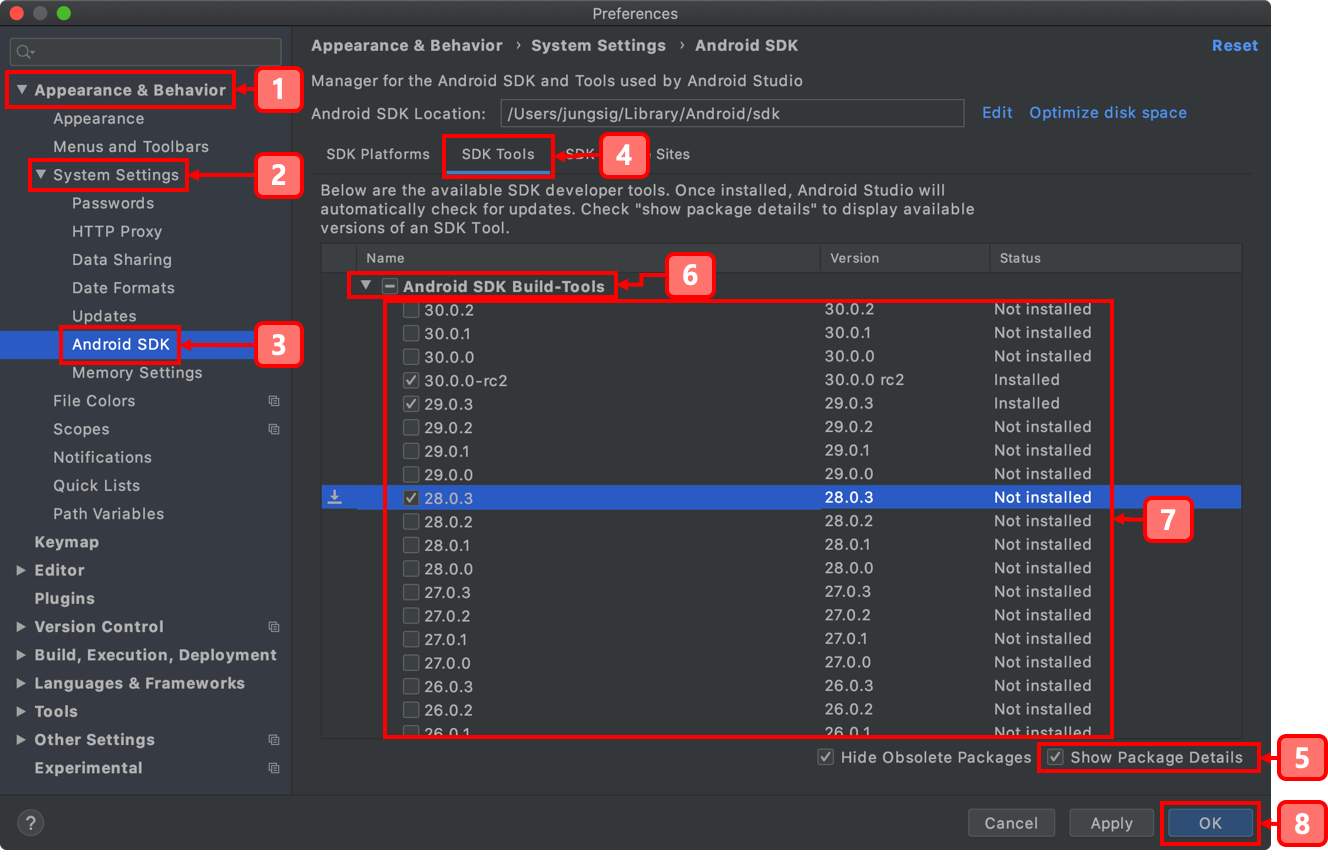
Android Studio Preferences를 열어줍니다.
그리고 위 한장의 사진으로 모두 해결할 수 있습니다.
- 왼쪽 메뉴에서 Appearance & Behavior 열기
- System Stettings 열기
- Android SDK 선택
- SDK Tools 탭 선택
- 아래에 있는 Show Package Details 체크
- Android SDK Build-Tools 열기
- 필요한 Android SDK Build-Tools Version 체크
- OK 버튼을 눌러 설치하기
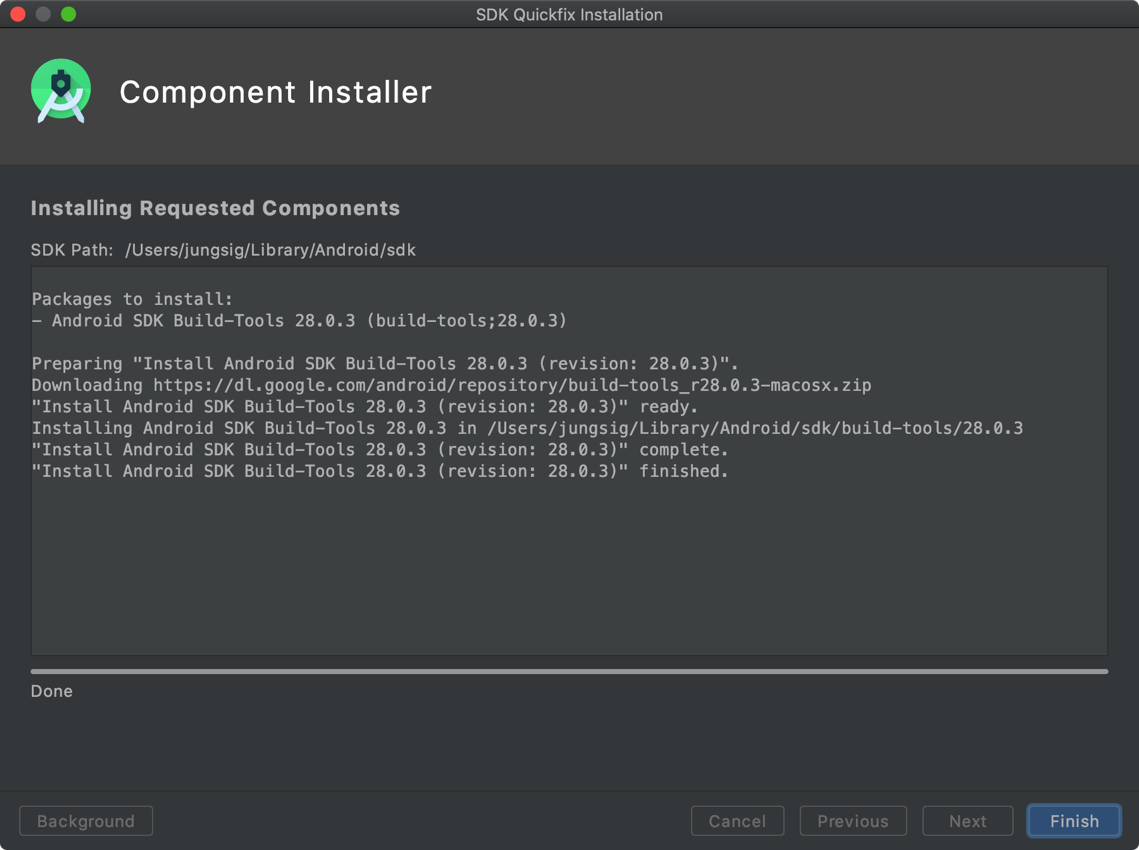
설치를 완료하신 뒤, 다시 빌드 해보시면 문제가 해결된 것을 확인하실 수 있습니다.
제 글에 잘못된 정보, 더 좋은 방법 혹은 정보,
궁금하신 점, 요청 사항 등이 있으시다면 언제든지 말씀해 주세요!
감사합니다.


댓글